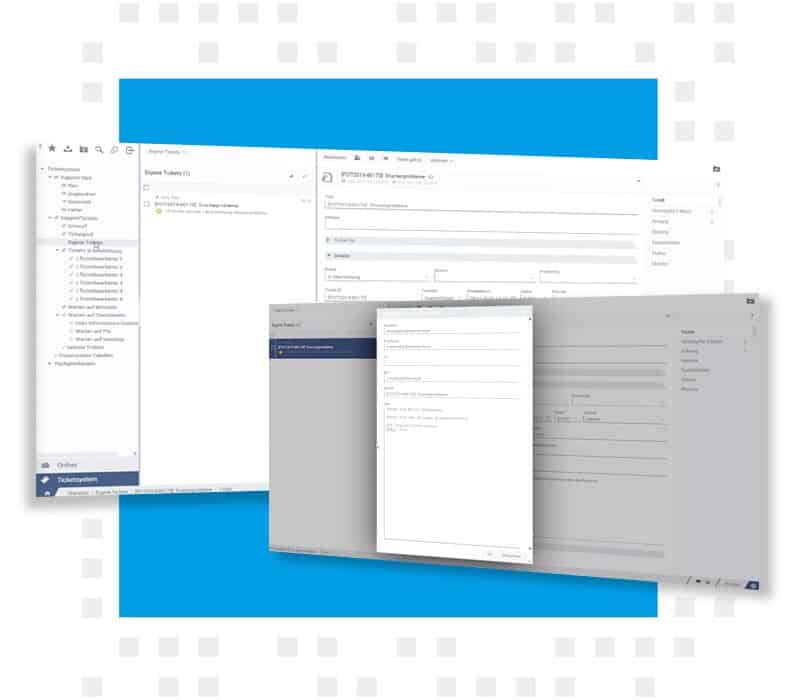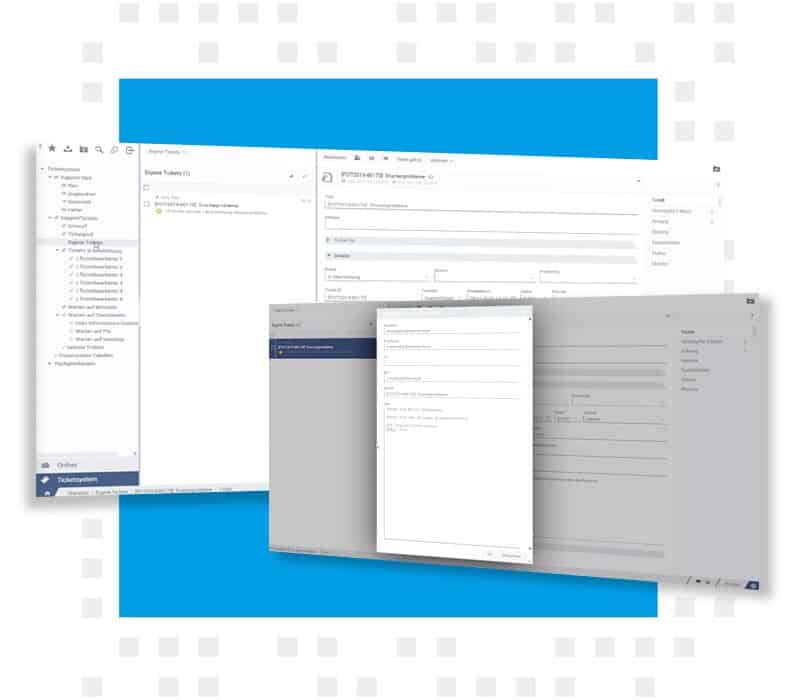Ticket
System
Web-based and high-performance Ticket System for your customer service & interactions. Improve the communication towards your customers.
Web-based and high-performance Ticket System for your customer service & interactions. Improve the communication towards your customers.

Helpdesk software for support
Web-based and high-performance Ticket System for your customer service & interactions. Improve the communication towards your customers.
Web-based and high-performance Ticket System for your customer service & interactions. Improve the communication towards your customers.
With the help of the intex Ticket System, projects can be carried out efficiently in collaboration with your customers.
With the help of the intex Ticket System, projects can be carried out efficiently in collaboration with your customers.
With the help of the intex Ticket System, projects can be carried out efficiently in collaboration with your customers.
With the help of the intex Ticket System, projects can be carried out efficiently in collaboration with your customers.
Ticket System
Ticket System
The intex Ticket System is an easy-to-use helpdesk software. You can use it to make the processing of support tickets much more efficient, and immediately increase the satisfaction of your customers!
Impress your customers with targeted and clear processing of support requests. The software supports you in your daily business with the organization and monitoring of all processes related to ticket handling.
Individual tickets are clearly displayed and automatically assigned to the customer project. This saves your support staff a lot of time. At a glance, you can see which tickets are still to be processed, which have high priority, and which have already been processed successfully.
Individual tickets are clearly displayed and automatically assigned to the customer project. This saves your support staff a lot of time. At a glance, you can see which tickets are still to be processed, which have high priority, and which have already been processed successfully.
Smart Helpdesk Software
The Ticket System of intex enables you to quickly process support cases. The tickets are color-coded according to their status, which provides a clear overview. In addition, header data such as name, e-mail, department, etc. are automatically pre-filled. Support is notified directly as soon as a new ticket is created. A monitoring table allows the ticket flow to be recorded, providing clear recommendations for management decisions.
Simple Ticket Routing
The tickets are created by the user directly in the web client. There the processing takes place in real time in your browser. In the so-called position lines (=gentable) the tickets and their status are logged and visualized.
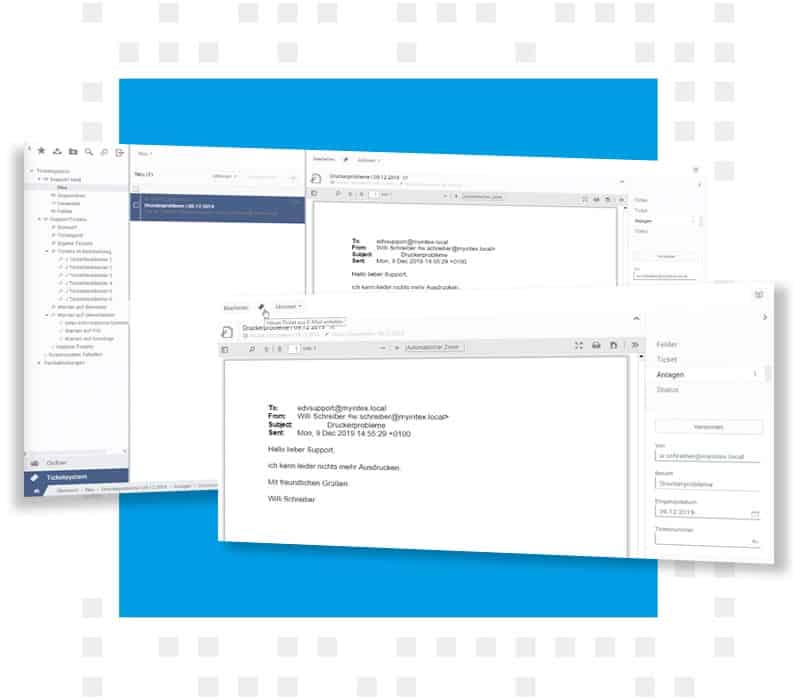
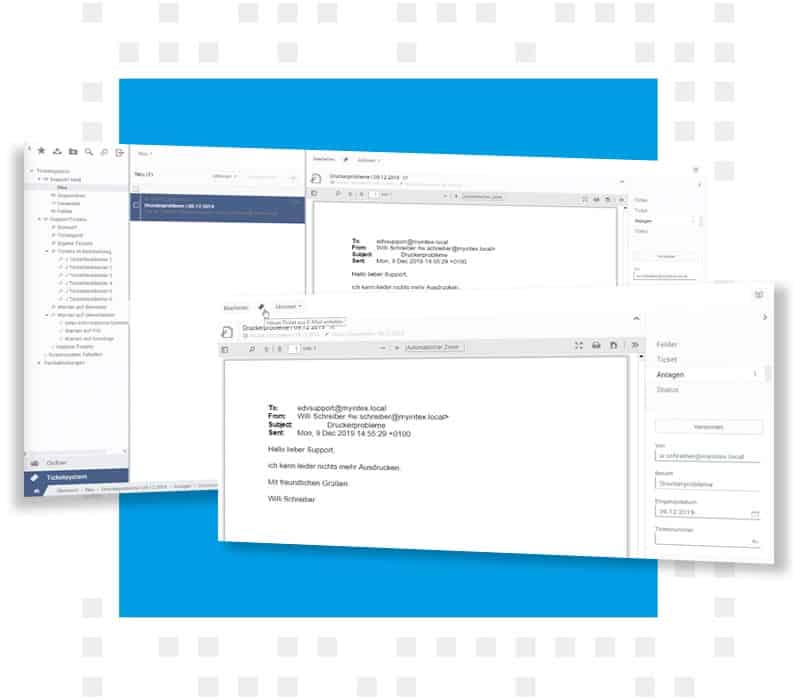
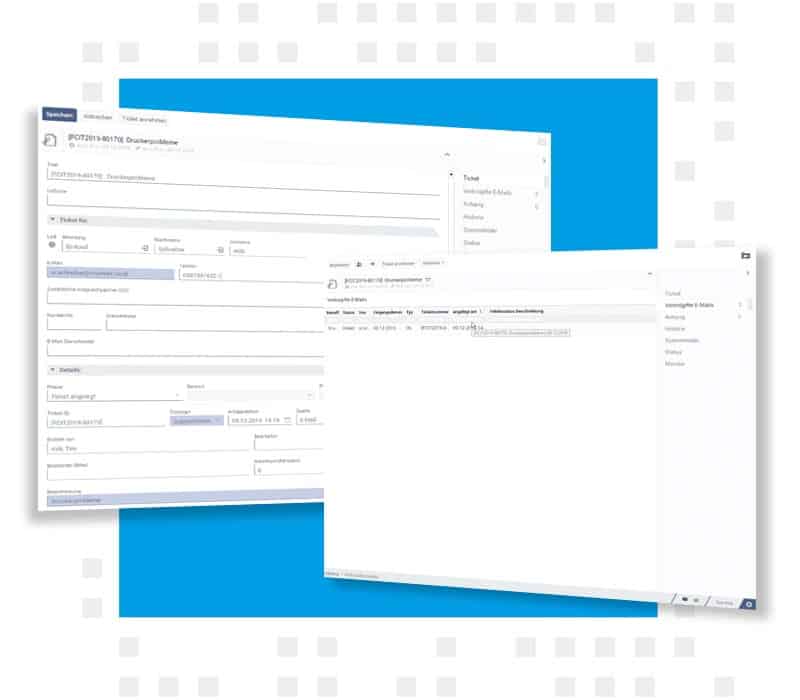
Automation
A ticket can be created in different ways: Directly in the system, semi-automated by e-mail or manually when answering a call. Once the ticket is created, follow-up e-mails are automatically assigned to the ticket.
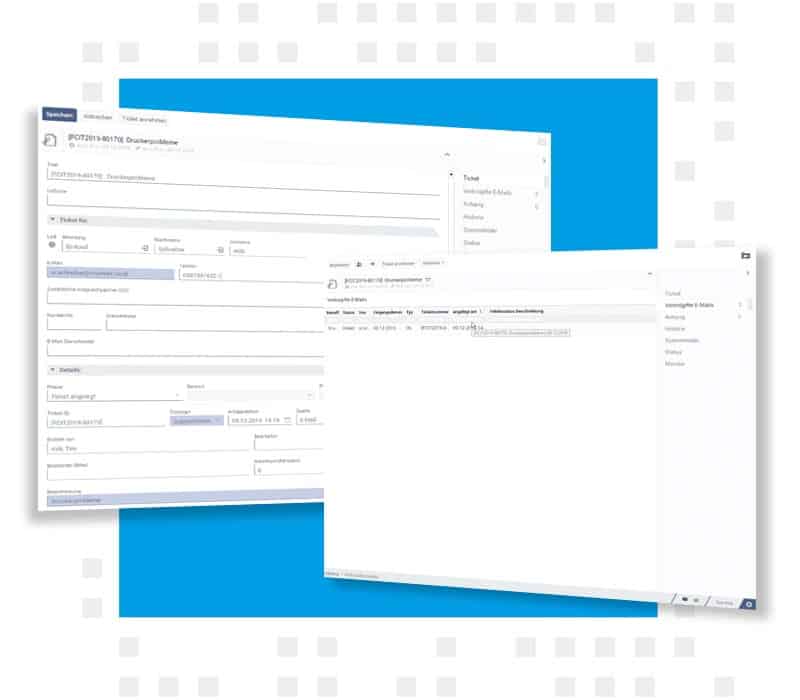
Email dispatch
After creating the ticket, you can generate an email with the contents of the ticket directly from the system. Attachments can be added to the email via the Drag & Drop functionality.